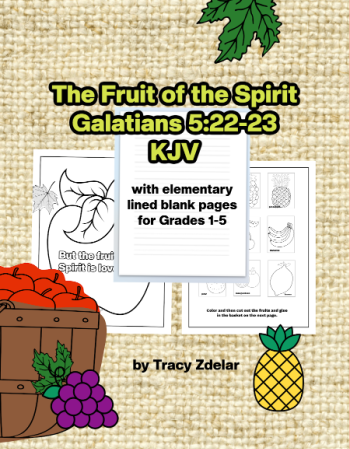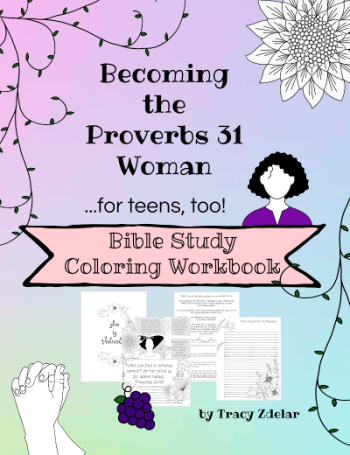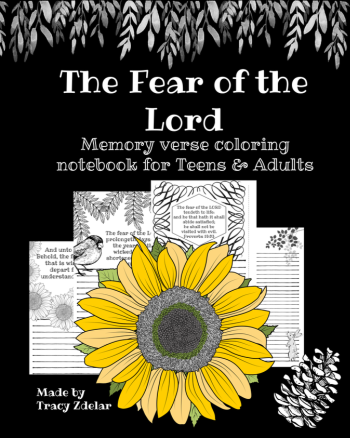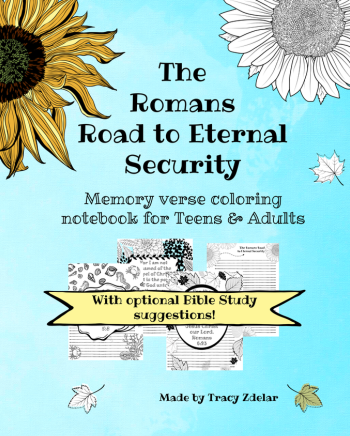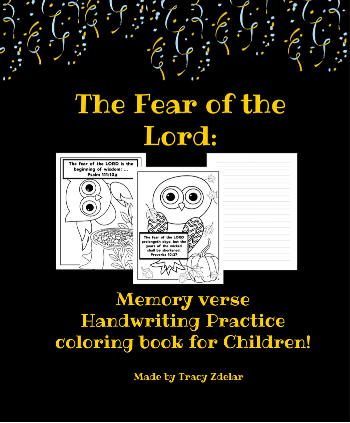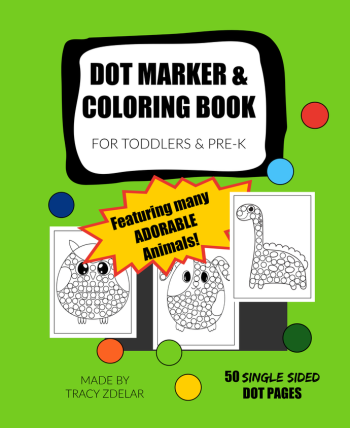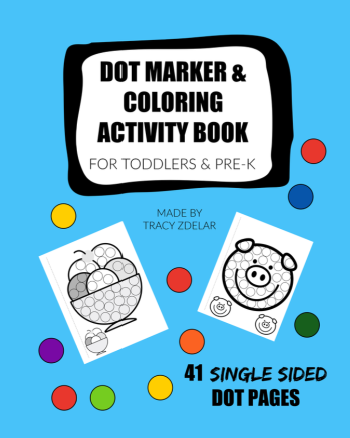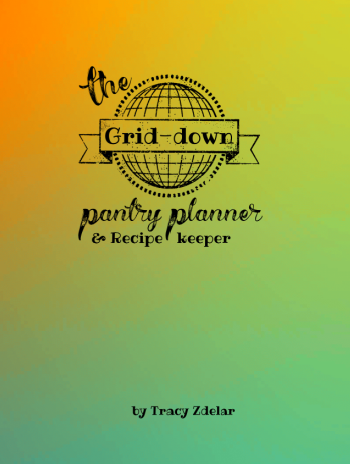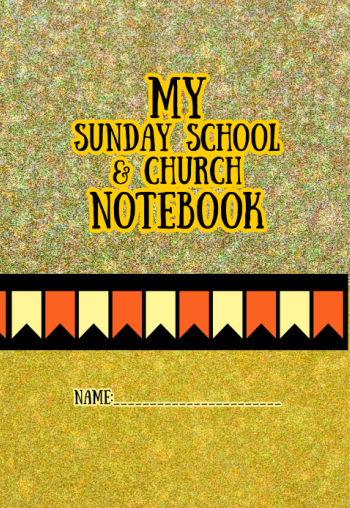I decided to start this page because friends were asking me for help starting a website. Whether you want a blog or a website, you can have both at the same time on the same domain! Please note that I am not an expert, but I have a lot of experience and am willing to share. I’ve also used my affiliate links in this post.
If you’ve already got a blog and just needs some direction you can jump to my posts about how to make money blogging. I’ll probably be writing more when I have time but for now here’s how to start a successful blog part 1 and how to make money blogging part 2 on that topic.
3 Things You Need to Start
There are three specific things you need to start your own blog / website: a domain name, a host, and a theme. And I ONLY recommend the WordPress platform. All of my recommended resources, which are the ones I’m using are WordPress supported. You can have it all (and someone experienced to help you) for very little money. I mean, very little. Let’s begin!
Domain Name and a Host
Your host is the company that keeps you live on the internet. They have the servers and the know-how.
I have always and ONLY EVER used Mom Webs (don’t have to be a mom to use them) – and their main support guy who’s been there like – forever is named Scott.
I’ve been with Mom Webs since September 2008. The service is excellent and the few times my site was down more than their guarantee they gave me a free month or so of hosting. They’ve answered my emails for help night or day.
I love them 🙂
I’m combining this section on Domains & Hosting because I have always opted to pay my host to register my domain. I believe it costs a total of $12 once a year to renew my registration. My domain is my domain, some places only rent you a domain name and actually they own it. Be ware!! (Prices may have changed depending on when you are reading this post).
You can buy your own domain for about $10 or less on your own. Again, every year you have to pay to renew your registration and it’s just easier for me to pay my host to do it for me – $12/ year. No headache for me.
Your domain name. Mine is halloffamemoms.com. You have options… .com, .net, .org… and other endings. I recommend the most common domain – .com. If you go off the beaten path too far, you risk having people/customers struggle to remember your internet address. I can’t tell you how many times I’ve landed on the wrong website just because their url ended in something other than “.com”. But if you can’t get your desired “.com” I would suggest going for “.org” or “.net” next.
Tip: If your desired domain name isn’t available, get creative: try a short version of the name, try initials, try a punch-line that describes your business or blog. Something easy to remember. Whatever you pick, pick it carefully. You don’t want to be sorry you picked it and decide to change it one day because from day 1 you are building your online history. You want to be easy to find and reliably so. I’m at the place now and have been for some time where companies find me and come knocking.
Time to Play “Find that Name”
I highly recommend you go with the $5/month mini plan (that’s what I started with back in 2008). I’ve been blogging a lot since I started back then and I’m currently using their $10/month plan. If you are just wanting one domain name you only need the $5/month plan. You can upgrade down the road if you need too. You can see what the $5/month plan offers here. If you go to Mom Webs here and click on Mini Plan $5/month (you don’t have to buy, you’re just using their tool) you will come to a screen that gives you a tool to see if you’re desired domain name is available or not. Find the tool through this link.
Recap!
So if you follow my recommendations and get the $5/month mini plan with Mom Webs and also have them register your domain name I expect your expenses to come to $72 for one year. Might be a little less depending on how you set up a payment schedule. You might be able to pay monthly. I pay quarterly.
Next, You need a Theme
Know what a “theme” is? See how my blog looks? Notice how I have images in my side bar and menu bars at the top of my page and black background and green edging at the top and bottom and my posts show up a certain way? That is my “theme”. It’s the look and functionality of your blog/website.
I use to use free WordPress themes- I think there are thousands of them. I used them for years. And a free theme may be the route that you want to start with too, but becareful of what you choose. In the past I’ve heard or read about some undesirable side effects in some cases such as: hidden keywords and the creator’s own links being built in. And, afterall, someone else did the work and has offered to everyone else for free so you can’t blame them for trying to profit in some way.
If you’d rather not take the chance of getting hacked or sending visitors to other sites, I recommend Elegant Themes. I began using them about January 2012. One of the best things about ET is the ePanel. You can SO EASILY upload your own header (the large picture at the top of my blog) and flavicon (the little image you see in your browser tabs when you visit a website. Mine is a white square with a multi-colored dotted tree). In the case of my blog’s theme I can change the background colors, I can add texture detail, and there are other bells and whistles available that I’m not even using!
For $39 $69 a year (the price just went up), I have access to any and all of their themes- 86+ themes. You also have access to the forum for help and when your theme has been updated you get notified so you can apply the updates to your website.
Update: ET now has a way for us to update our themes easily! A word about ET updating: this has to be done manually. It’s not automatic: you have to delete the current theme and then upload the new updated one. Kinda scary in my mind, but that’s how it is and I’ve been doing it for over a year and half.
And, if you don’t care about the updates and the forum help then you can pay once and let your account close when the year is up. You keep all the themes you’ve downloaded to your computer or website. You can check out the themes here. Play around with demo and see if you like them. But I will say this, the help is very good and the updates may keep your site safe from hackers.
Recap!
Okay so you can find a free WordPress theme to make your blog active or you can pay for a theme. If you take my recommendation to go with Elegant Themes you are only paying $39 $69 a year. Yearly estimated cost to own your own blog/website: $72 a year while using free themes or $72 + $39 $69 Elegant Themes = $111 141 (roughly) per year. Check with each place for exact pricing as prices do change over time.
…………………………………………………………
When you’re ready you can read how to start a successful blog part 1 and how to make money blogging part 2 on that topic..
*I have used my affiliate links in this post. You are not charged anything for clicking them, and if you should buy hosting or theme memberships those companies will pay me a little money for referring you. But again, that does not cost you anything.