Strange anomalies in the ocean? Alien face in the mountains? Is that airplane under water?
This week our Homeschool Club learned a thing or two about using Google Earth (and in some cases Google Maps can work too).
I’ve shared before that I host a small homeschool club – this is our fifth year! Each year we change the theme and we usually meet twice a month for about eight months. Want a peek at some of our past years:
Year 1: How we started our own Lego Club and see a Lego picture tour here.
Year 2: Minecraft Homeschool Club
Year 3: Homeschool STEAM Club
Year 4: Art/Music (I guess I didn’t write about it that year).
Year 5: (now) Homeschool Rocks & Relics
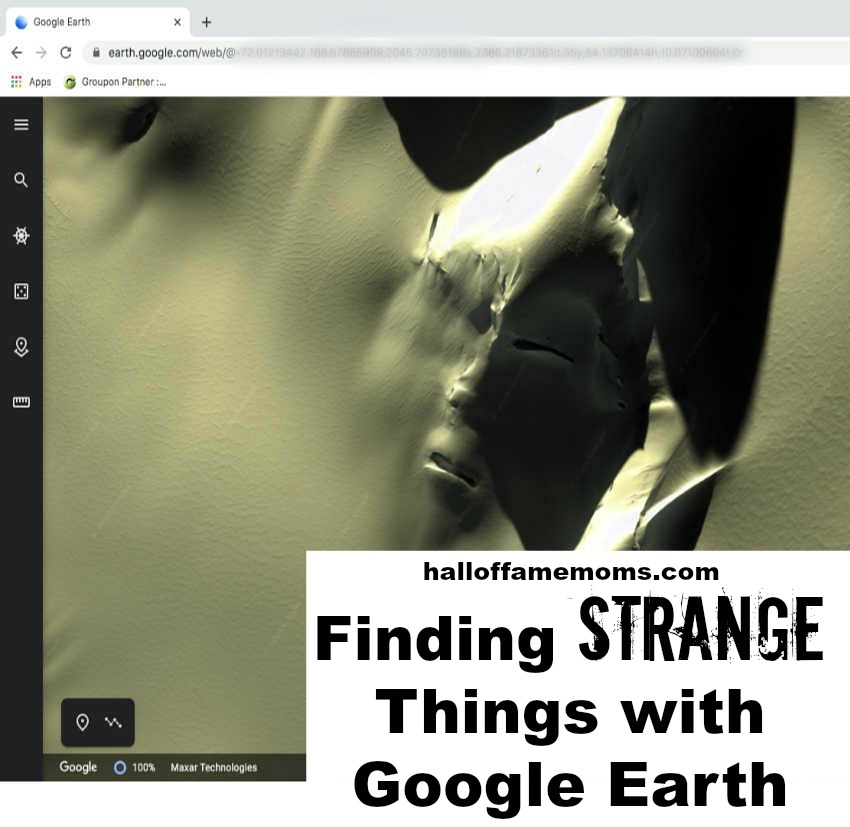
Rocks & Relics Homeschool Club
This year our homeschool club is focusing on things related to nature, space, Native American history/relics, ocean shells, etc..
So far we’ve been…
- outdoors walking/hiking
- learning a bit about outer space and NASA
- Ohio’s Native American history (with artifacts including this)
- Learning to use Google Earth
and we are planning to visit a museum, planetarium and maybe a couple other places as well as talk about oceans and shells!
I learned about the two strange things we are focusing on in this post from MrMBB333 on Youtube. The screenshots I took myself while using Google Earth.
I know the plane is hard to view on a cell phone so I’ll make a larger image in an upcoming post.
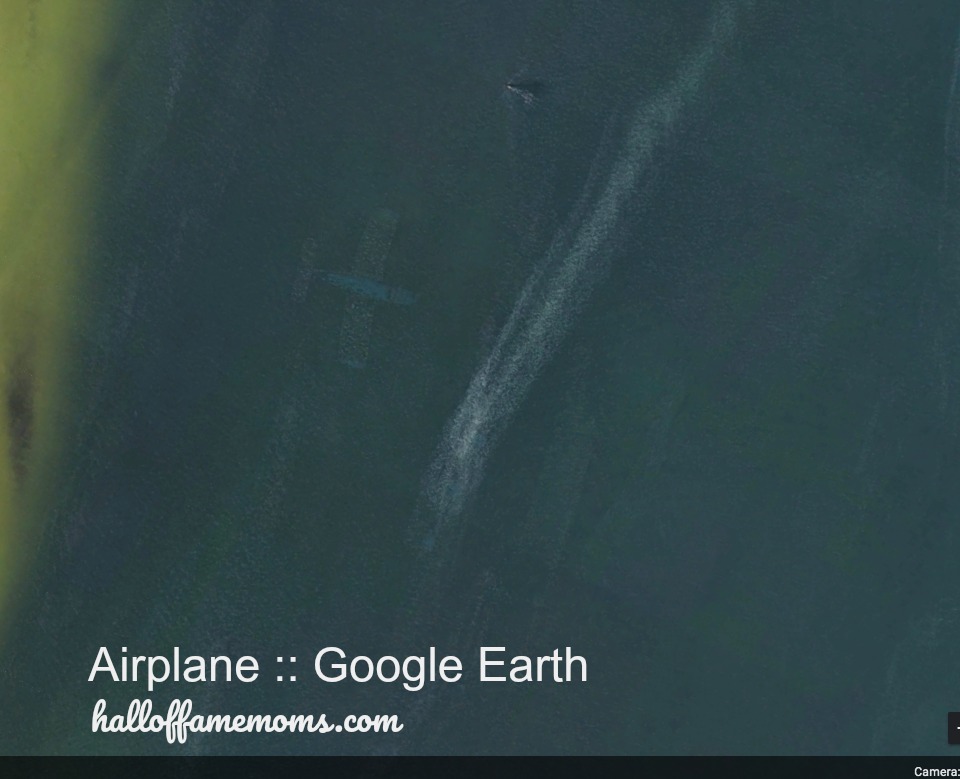
Use Google Earth to find Strange Things
Today I led the kids in a lesson about how to use Google Earth and showed them how to find some pretty amazing and STRANGE things out there! Have you used Google Earth yet?
NOTE: If you have a slow computer and can’t get Google Earth to cooperate go ahead and try Google Maps. You may not get all the tools but you can do some of the things.
How to Start using Google Earth.
- Use the Chrome bowser (I had to download it on my MacBook).
- Next type in Google Earth
- Now you need to click the “Launch” button
- Look to the left side for search, settings and icons for different options. I had the kids go into “settings” to change the measurement to feet and miles but we left most of the settings at default.
- The Dice Icon will take you on a random trip somewhere around the world.
- The Ruler icon (looks like a comb) is used to measure objects – even under water!
- In the far right bottom corner you’ll find the latitude and longitude coordinates. We tried searching with those but it didn’t work for us.
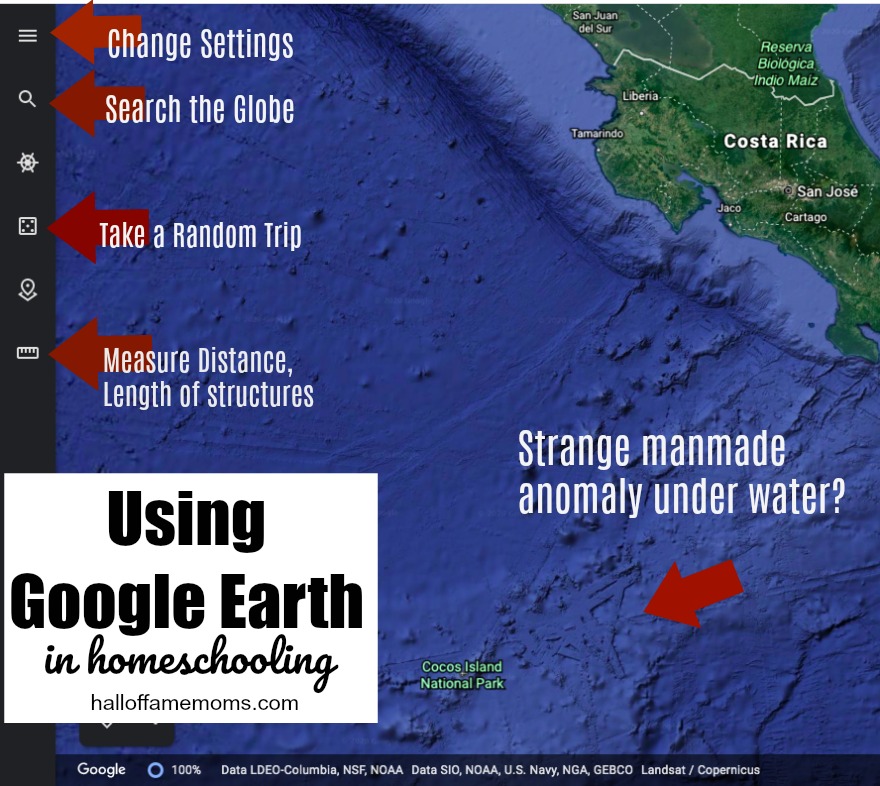
In the next image we are measuring part of that strange underwater structure.
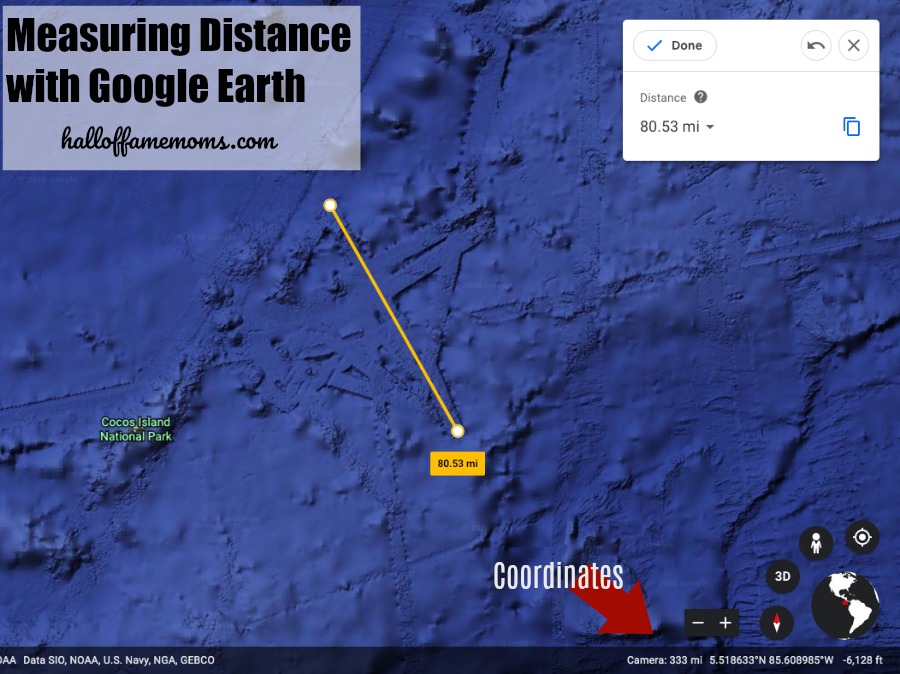
Want to know how to find that weird alien – Sasquatch face? It’s in Antarctica! The image below should help!
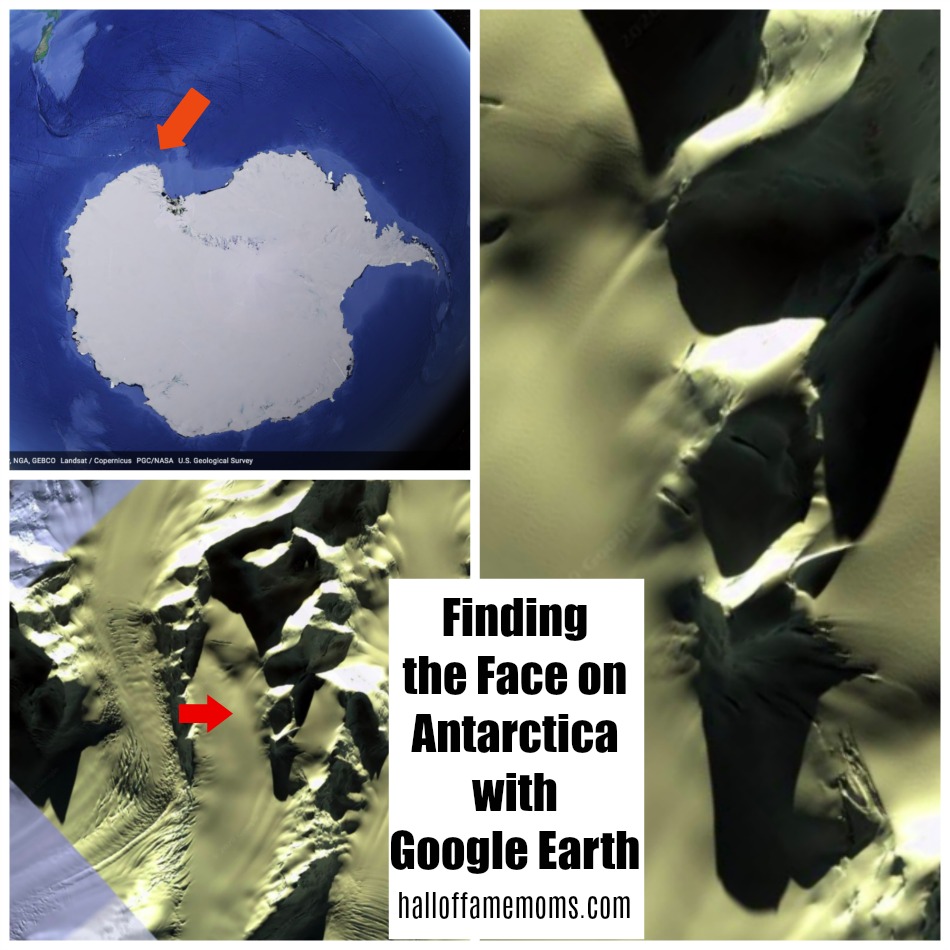
Okay, so you may have noticed I didn’t give you any details about the airplane image yet. Stay tuned, I have a personal story connected to that one as I came across that one myself.
Subscribe for my free weekly newsletter in the sidebar to get notified.


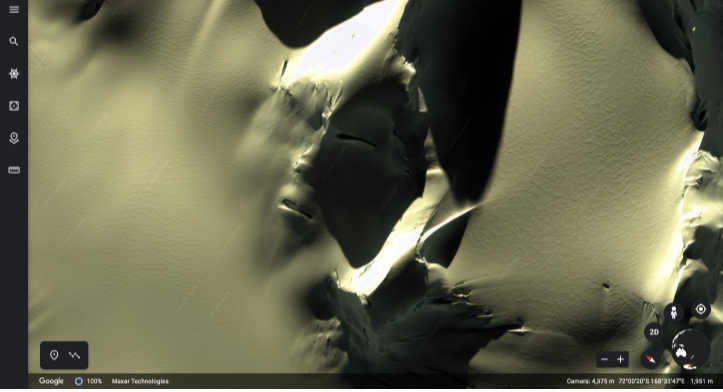
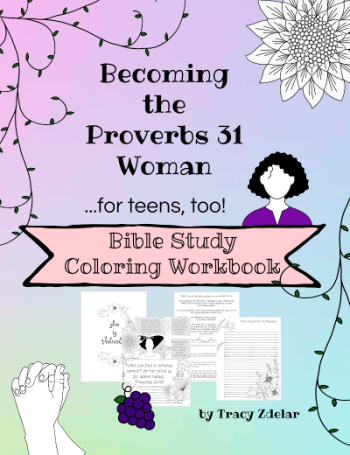
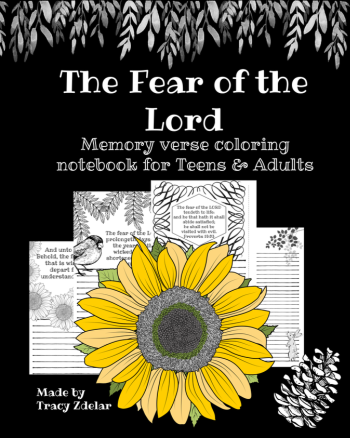
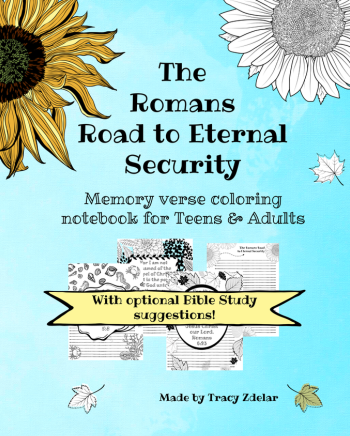
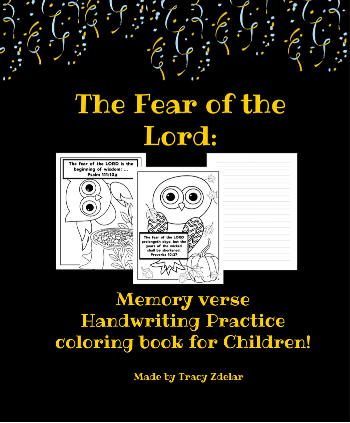

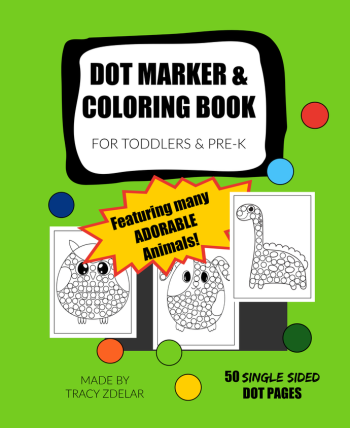
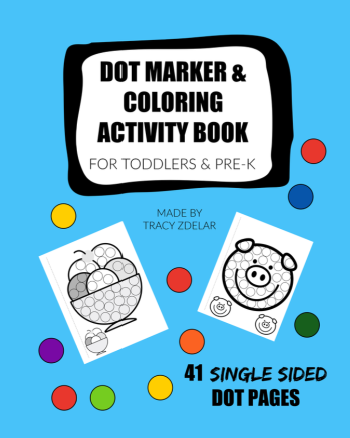
Yes, very fun!
Wow that was strange. I do like how you can really explore with Google Earth!