Update: Wow! What a ride this has been. My site has been crashing on and off after finally being restored earlier today. If I understand the tech for my host, they lost both the primary and backup drives on both servers at the same time. He said its rare for this to happen to anyone. This has been one wicked mess! BUT, my HOST has been great- besides the free month in hosting which is standard for down time, we also received more than $100 worth of business ebooks, etc…things to help us in other areas of our businesses. Thank you, Mom Webs.
After possibly 33+ hours of my blog going “missing” – it is back…and I’ve lost 4-5 weeks of posts! {I may be crying over this for a little while.}
Not only did I lose my time, that is more costly than I know how to put into dollars and cents, but I lost the changes I had made to my blog, I lost the reviews I written for Castaway Bay (5 reviews), my Chevy Girl’s post about the Cleveland Auto Show, my Chili’s review & giveway, and a post that I was to be paid $23 for writing after it remained on my blog for 30 days. I was half way through my 30 days. {I feel like crying now}. Was able to get that post back online…lets hope I still get paid for it.
The problem was due to problems with one or two servers that my host was using and then the backups they had for my blog- failed as well.
Anyhow. It will take me some time to do, but a very helpful bloggy friend told me I could copy/paste some of my missing posts from Google Cache. I’m sure it won’t be just that easy as I had pictures and links too. But I will try to use that to get back some of my missing information. I don’t see any way to make up for the lost $23 post.
One thing I’m not good at and haven’t figured out comfortably is the whole process of backing up my site. I’ve done it, but with help, and even then it hasn’t always saved. Another online friend shared a link to a one step process that I will look into.
So, learn this lesson from me. BACK UP YOUR SITE and if you don’t know how to do it right- make it your business to learn how to do it right. I was very calm and okay with the situation – but today, after 30 hours of no website and realizing I lost 4-5 wks of work…well. I feel like I don’t know what I’m going to do.


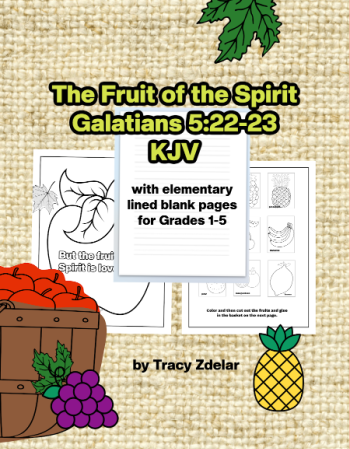
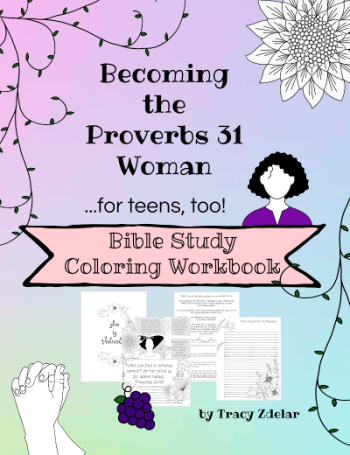
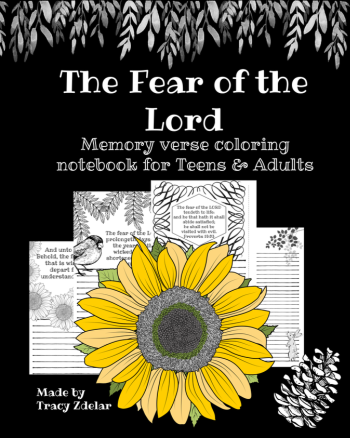
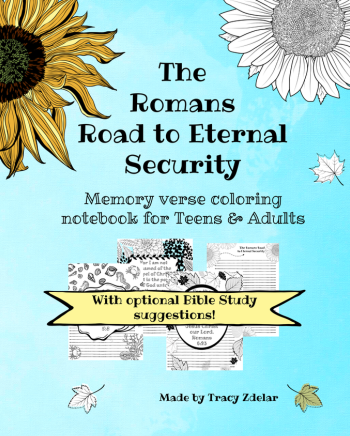
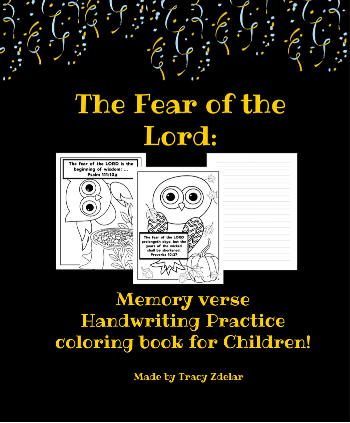
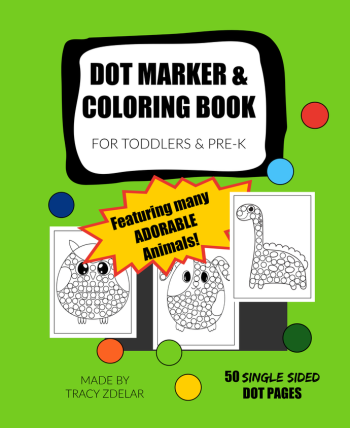
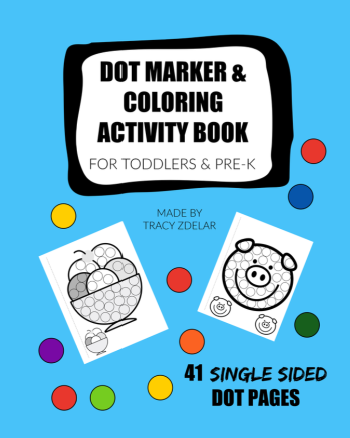
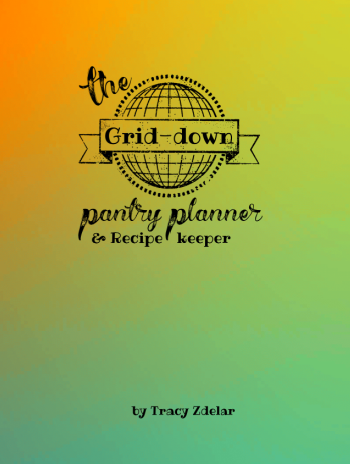
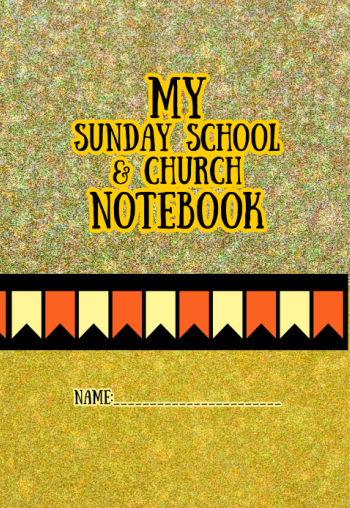

Just a thot: I still have your posts in my google reader. The pictures and links are there and still work. So I don’t know if copying those for you would help but I’m willing to help.
haha. That should be original POST address. Darn fingers!
And I have one more suggestion for you too: Use LiveWriter to create your posts and post to your site! LW stores all of your posts on your hard drive, pictures included, so if your blog ‘loses’ them you can repost them with one click AND they will repost with the original posting date and past address. 🙂